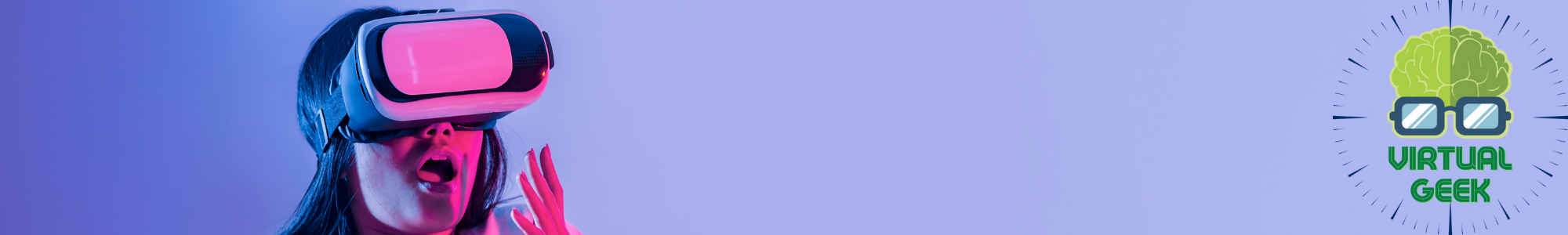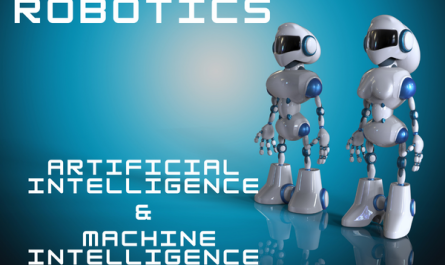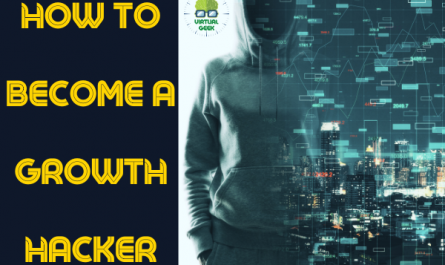In today’s fast-paced business environment, a Customer Relationship Management (CRM) system is indispensable for managing interactions with current and potential customers. A custom CRM tailored to your specific business needs can offer a competitive edge by streamlining operations and enhancing customer engagement. This detailed guide walks you through each step of developing a robust CRM program.

Table of Contents
Understanding Your CRM Requirements
Identifying Business Needs
Start by conducting a thorough analysis of your business processes. Identify pain points in your customer interactions and areas where a CRM could offer improvements. For example, if tracking customer interactions is a challenge, your CRM should focus on detailed contact management features.
Defining CRM Functionalities
Decide on the core functionalities your CRM needs. This could range from basic contact management to advanced features like sales forecasting, email marketing integration, or customer service ticketing systems. For instance, a retail business might need a robust sales tracking module, while a service-based enterprise might prioritize appointment scheduling functionalities.
Choosing Programming Languages and Tools
Selecting the Right Language
For a web-based CRM, JavaScript frameworks like React or Angular offer dynamic user interfaces, while Python with Django can be great for rapid development with a strong focus on data handling. For desktop applications, C# is popular for its robustness, and Java offers cross-platform compatibility.
Database Selection
Choose a database that suits your data volume and complexity. MySQL is ideal for robust transactional systems, PostgreSQL offers advanced data types, and SQLite is perfect for lighter applications.
Database Design
Structuring Your Data
Design a database that reflects your customer data and business processes. Include tables for storing customer details, interaction logs, sales data, etc. For instance, a ‘Contacts’ table might include fields like name, email, phone number, and a link to a ‘Transactions’ table for sales tracking.
Ensuring Scalability
Plan for future growth. Ensure your database can handle increasing data volumes and additional functionalities without significant redesigns.
Developing the User Interface
Focus on User Experience
Design a UI that is intuitive and responsive. For instance, use clear navigation menus, straightforward forms for data entry, and interactive dashboards for data visualization.
Accessibility and Responsiveness
Consider accessibility standards to ensure your CRM is usable by all. Make sure the design is responsive, functioning seamlessly across devices and screen sizes.
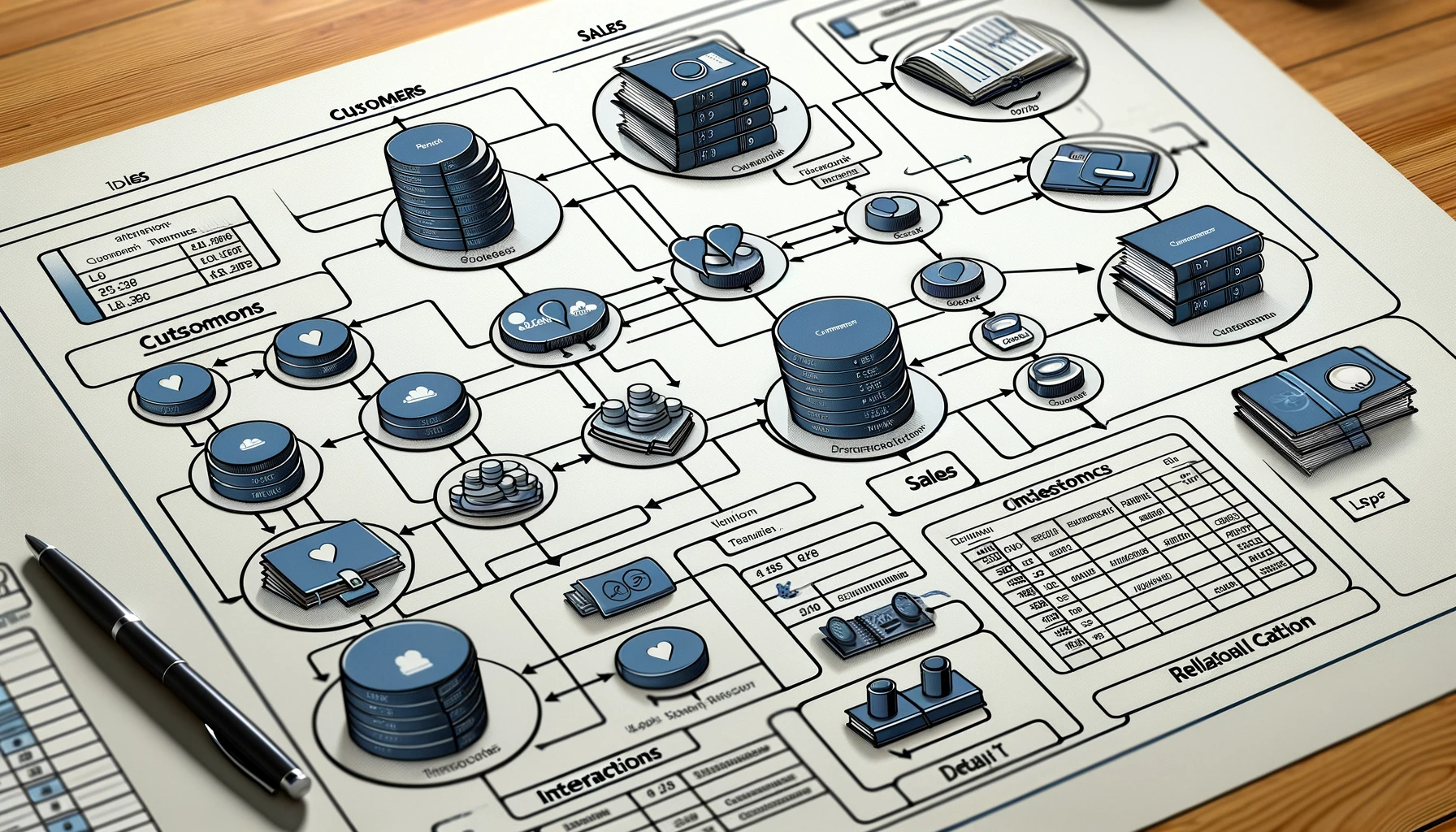
Implementing Business Logic
Core Functionalities
Implement code for operations like adding and updating customer records, managing sales processes, and generating reports. For example, include algorithms for sales forecasting based on historical data.
Integrations
Consider integrating third-party services like email marketing tools or social media platforms for a more holistic CRM solution.
Security Implementation
Data Protection
Implement encryption for data storage and transmission. Consider role-based access controls to restrict sensitive data to authorized users only.
Regular Security Audits
Conduct regular security audits and updates to safeguard against new vulnerabilities.
Testing and Debugging
Comprehensive Testing Strategy
Employ a mix of automated and manual testing. Test each feature individually and then as part of the whole system to ensure overall functionality and user experience.
Feedback Loops
Use feedback from beta testers to identify and fix bugs, and to refine user experience.
Deployment and Maintenance
Smooth Deployment
Ensure a smooth rollout of your CRM, whether it’s cloud-based or an on-premises installation. Consider phased deployment for large organizations.
Ongoing Maintenance
Plan for regular updates, bug fixes, and potential feature enhancements based on user feedback and evolving business needs.

Documentation and Training
Clear Documentation
Provide comprehensive user manuals and system documentation for easy reference.
Effective Training Programs
Develop training modules and workshops for different user levels to ensure effective use of the CRM system.
Developing a custom CRM is a significant undertaking that requires careful planning and execution. Each step, from understanding your specific needs to deploying and maintaining the system, is crucial for the success of the CRM. By focusing on robust database design, intuitive user interfaces, strong business logic, rigorous security measures, thorough testing, and effective training, you can create a CRM that not only meets your business requirements but also enhances your overall customer engagement and satisfaction. With a well-executed custom CRM, your business can enjoy streamlined processes, improved customer relationships, and a strong foundation for growth.